 Activity logs
Activity logs
An Activity Log is a written record of how you spend your time. On the BotSpace dashboard, we have activity logs in place so that you can build up an accurate picture of what your team members do during the day and how they invest their time.
Please follow the steps mentioned below in order to check the Activity Logs of your entire workspace:
Step 1: From the Homepage, click on ‘Settings’.

Step 2: Click on ‘Activity Logs’.

Now, you can check the entire Activity Logs of your Workspace.
Want to print your doc?
This is not the way.
This is not the way.
Try clicking the ⋯ next to your doc name or using a keyboard shortcut (
CtrlP
) instead.