 How to apply for green tick verification on WhatsApp?
How to apply for green tick verification on WhatsApp?
Learn how to apply green tick for official WhatsApp API account directly from meta business manager.
WhatsApp green tick is a small green check mark that appears next to a verified business’ name or profile picture, indicating that the business has gone through a verification process by the platform. The article mentions the eligibility criteria for getting a green tick on WhatsApp, the advantages of having a green badge on WhatsApp, and how the verification process involves Meta Business Manager.
Eligibility for a green tick on WhatsApp
Now coming to the important part, what makes a business eligible for a Green Tick on WhatsApp API? Here are the eligibility criteria you need to follow to apply for the Green Badge:
Additionally, businesses that deal with products or services related to drugs, tobacco, gambling, alcohol, weapons and ammunition, live animals, adult products/services, medical and healthcare products, dating services, and cryptocurrencies are not eligible to apply for a Green Tick on WhatsApp.
Apply the green tick application process
The process to get The Green Badge is straightforward. A business needs to follow a few simple steps to get the Badge. So, here's the step-by-step process of getting the Greentick badge.
Ensure that you successfully verified your Meta Business account.
2. Click on Three line Menu option and click on WhatsApp Manager.
3. Hover the mouse over the left bar and click on Phone number under Account tools.
4. Choose the phone number and click on Settings icon.
5. Click on Profile.
6. Submit a request for an Official Business Account by clicking on Submit Request and fill out all the required information.
Ensure that carefully fill out all the required information before you click on Submit Request on next page.
WhatsApp green tick verification rejected?
If obtaining the green tick verification badge on WhatsApp was easy for everyone, its value would diminish. It's important to understand that only a small percentage of businesses are actually successful in obtaining the green badge. Unfortunately, WhatsApp does not provide details about the reasons for rejecting an application. However, the silver lining is that businesses have the option to reapply after a 30-day waiting period. So, there's no need to panic if your application gets rejected initially.
Want to print your doc?
This is not the way.
This is not the way.
Try clicking the ⋯ next to your doc name or using a keyboard shortcut (
CtrlP
) instead.




