 Using direct keyboard shortcuts
Using direct keyboard shortcuts
Even though Command-K is one shortcut to access many things quickly, there are also direct shortcuts to trigger popular actions.
A cheat sheet of all available shortcuts can be found with ⌘/Ctrl K and select Keyboard shortcuts.
Make sure you’re outside the composer before using these shortcuts.
Main shortcuts
[ Show or hide the left menu.
] Show or hide the right menu.
⌘/Ctrl H Hide or show conversation events.
Conversation shortcuts
⌘/Ctrl Shift Y Close a conversation.
⌘/Ctrl Shift O Reopen a conversation.
Z Snooze a conversation
P Change the priority of a conversation.
A Assign a conversation to a teammate or inbox.
Composer shortcuts
R To compose a reply.
⌘/Ctrl Enter Send the reply.
⌘/Ctrl Shift Enter Send the reply and close the conversation.
⌘/Ctrl Option Enter Send the reply and snooze the conversation.
Want to print your doc?
This is not the way.
This is not the way.
Try clicking the ⋯ next to your doc name or using a keyboard shortcut (
CtrlP
) instead.