 How to edit HubSpot Contact Properties for BotSpace
How to edit HubSpot Contact Properties for BotSpace
Edit you HubSpot contact properties for your BotSpace Inbox



Want to print your doc?
This is not the way.
This is not the way.
Try clicking the ⋯ next to your doc name or using a keyboard shortcut (
CtrlP
) instead.