 Unsubscribe contacts from broadcast messages
Unsubscribe contacts from broadcast messages




This will also make sure that the clients who select unsubscribe will not receive broadcast messages going forward.
Want to print your doc?
This is not the way.
This is not the way.
Try clicking the ⋯ next to your doc name or using a keyboard shortcut (
CtrlP
) instead.