 Install BotSpace PWA on Android
Install BotSpace PWA on Android
A Progressive Web App (PWA) is an app built for the web that provides an experience similar to a mobile app. PWAs are fast and offer many of the features available on mobile devices. For example, they can work offline and send notifications.
You can use PWAs for a fast web experience on your computer or mobile device. You can install a PWA for faster access and extra functionality, like more storage for content to browse offline.
Why did we discontinue our native mobile app?
Install the BotSpace PWA



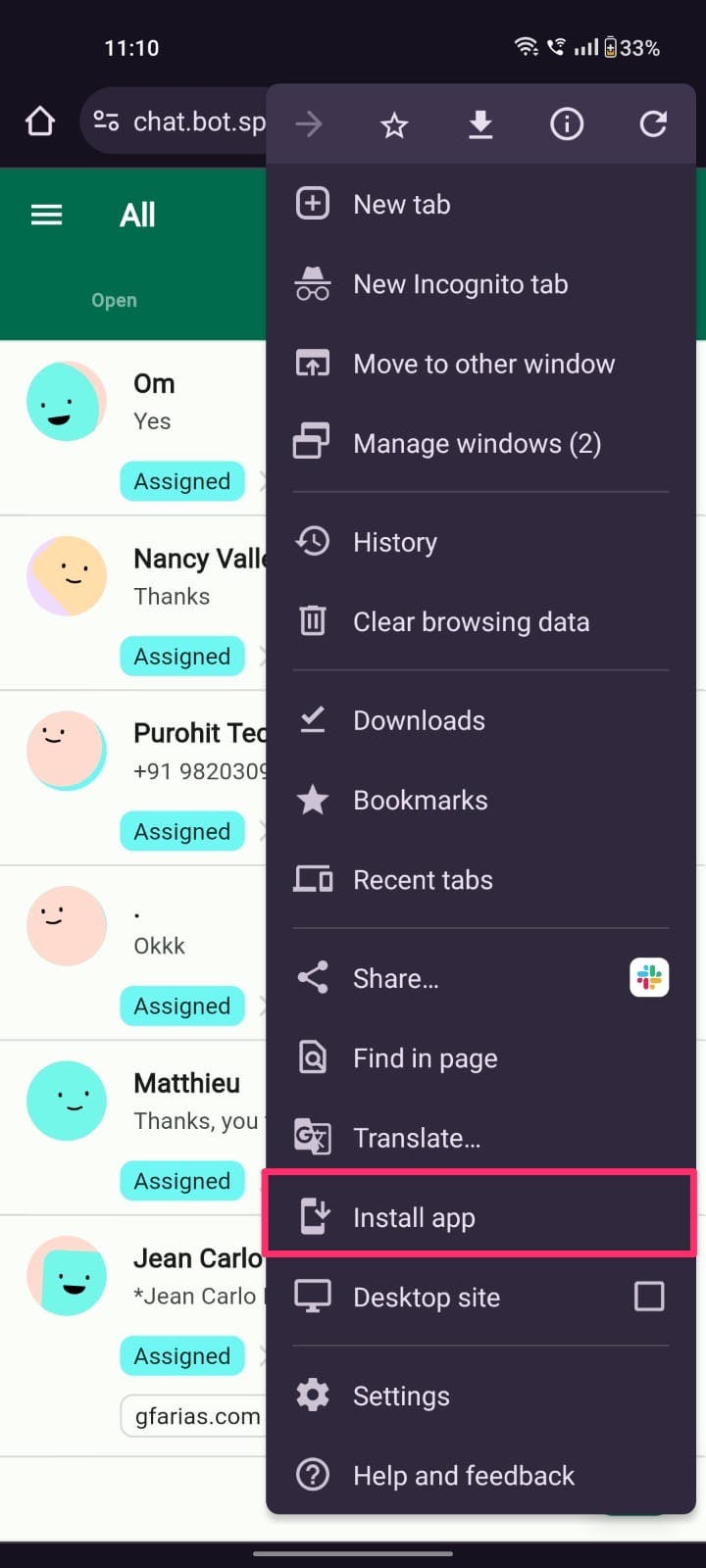
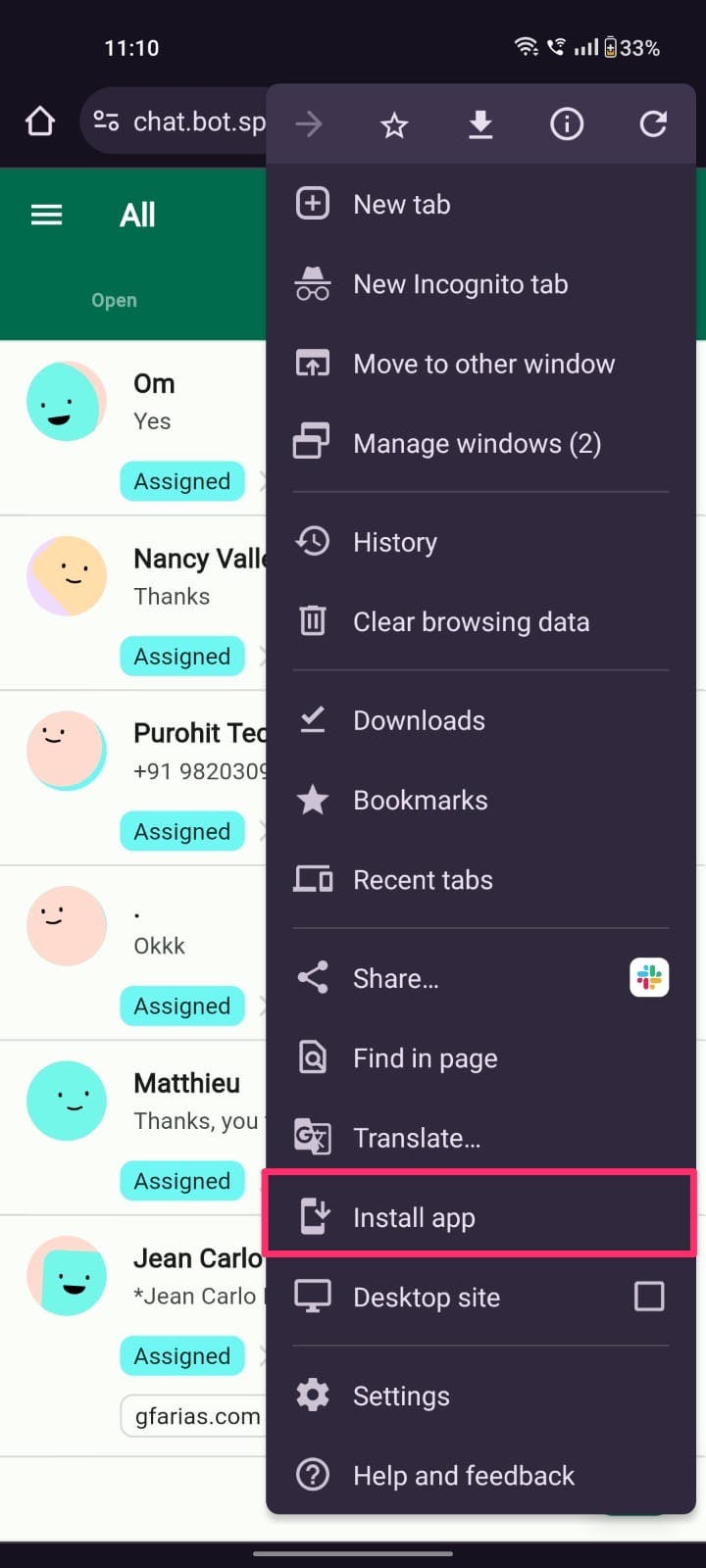
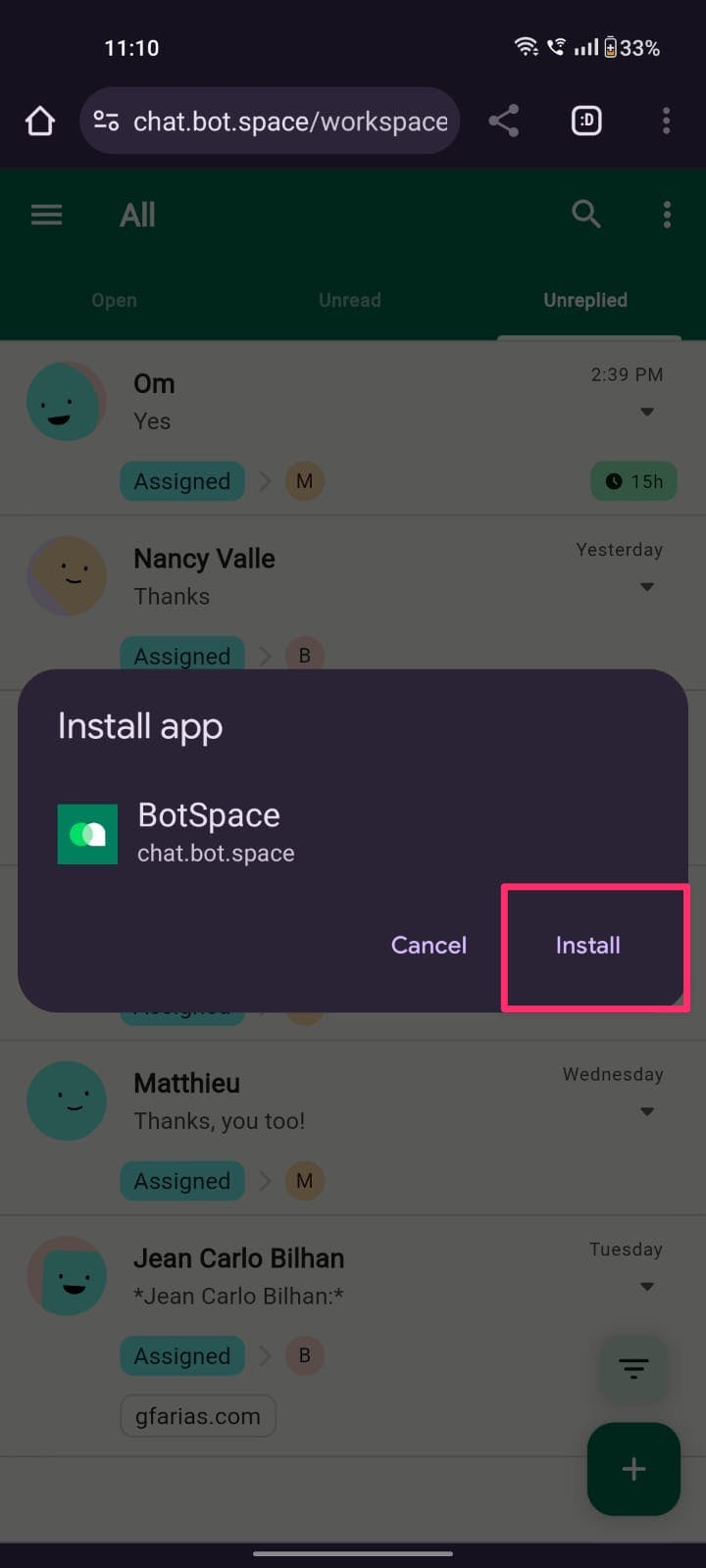
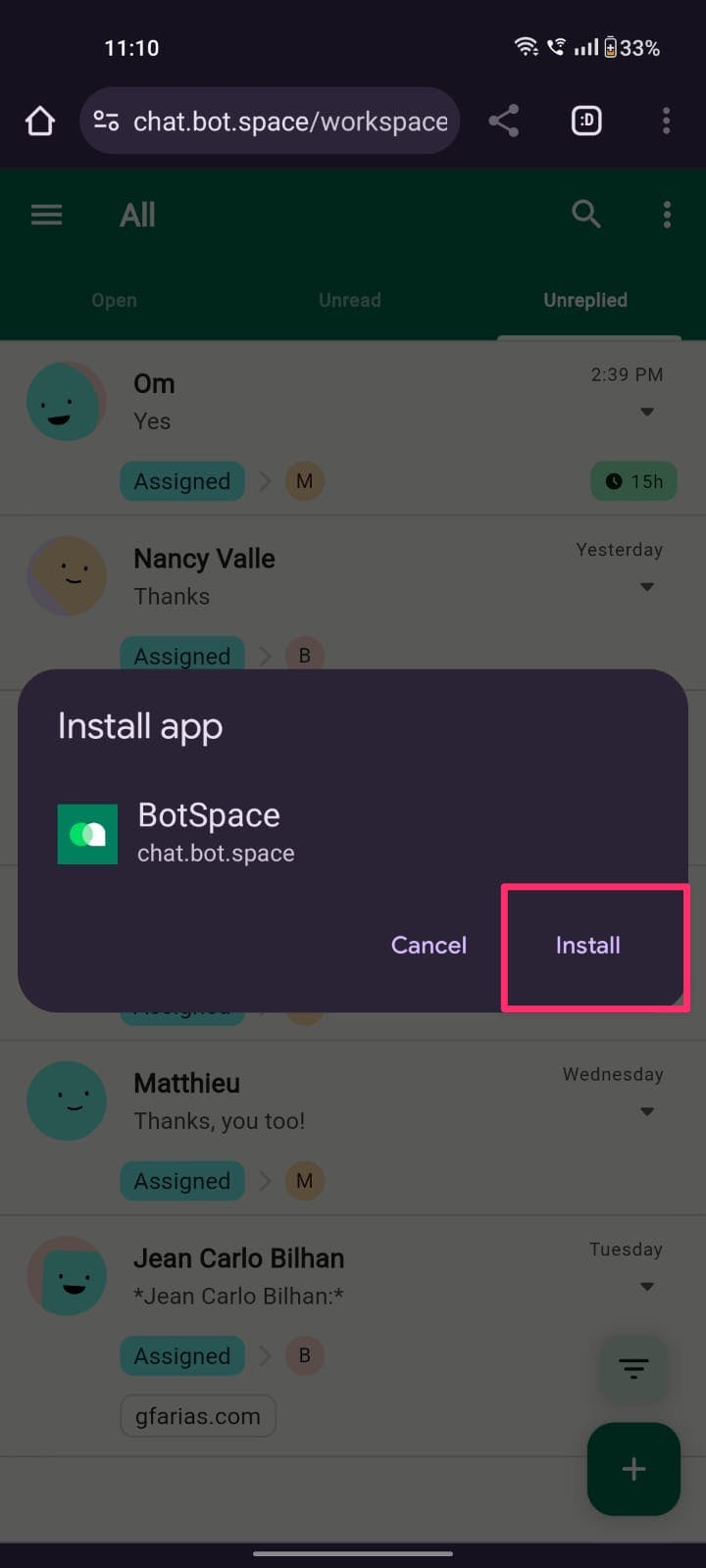
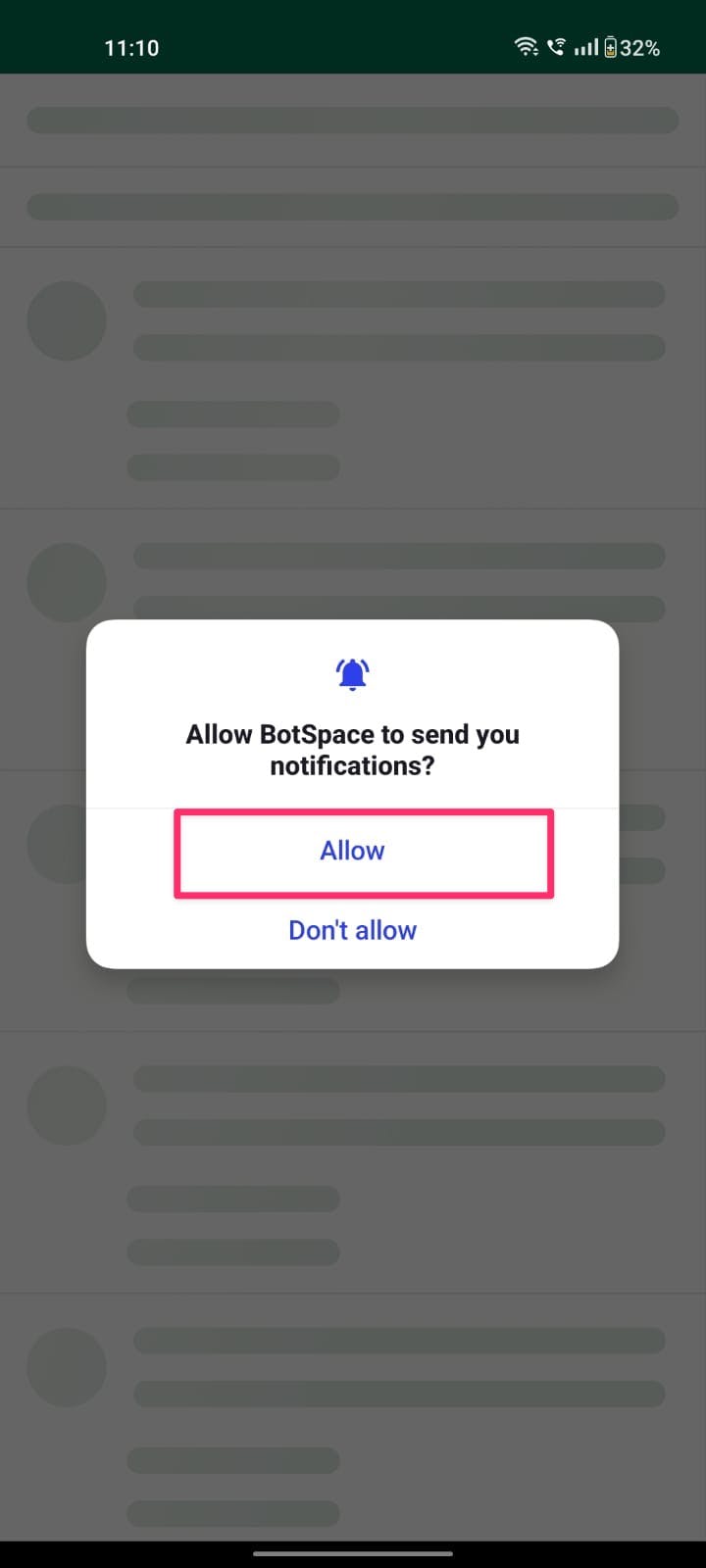
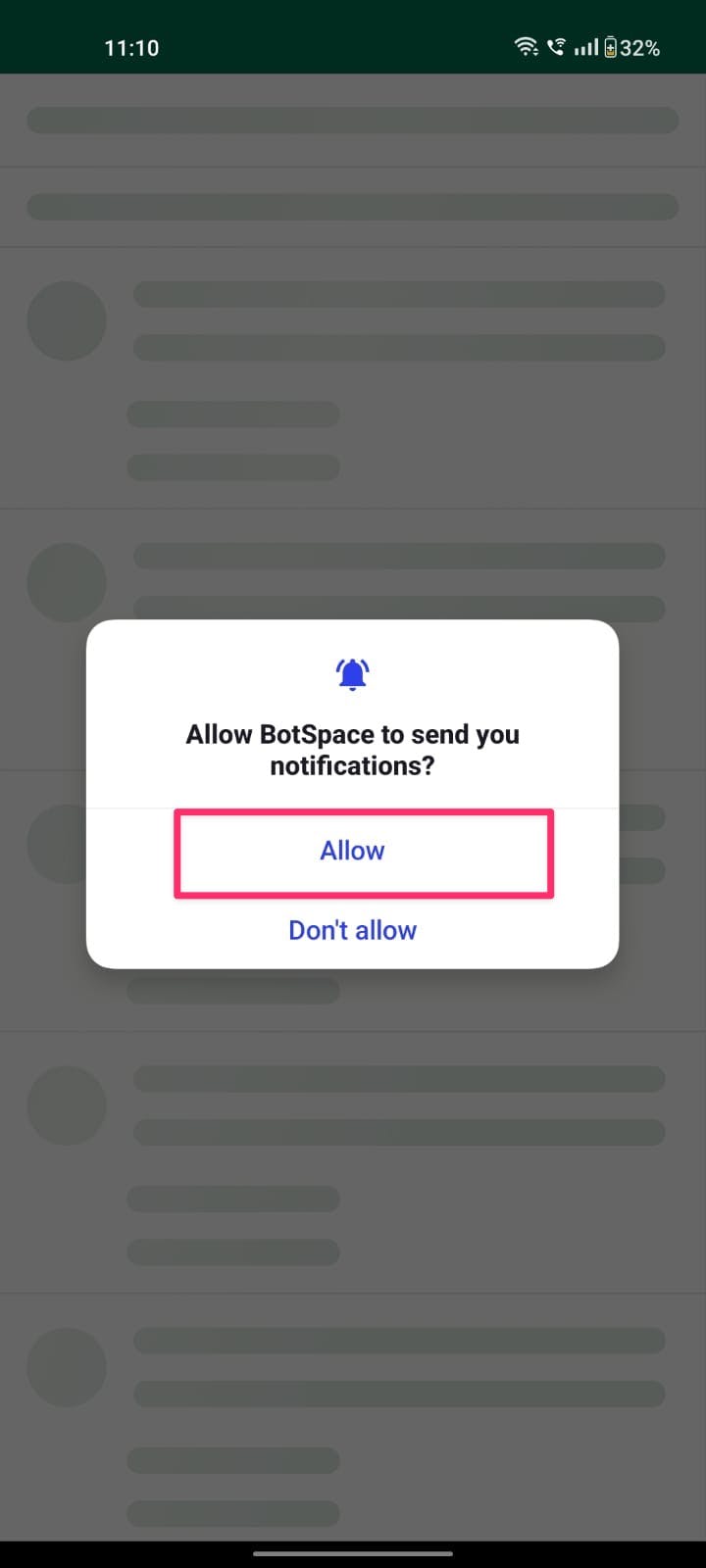
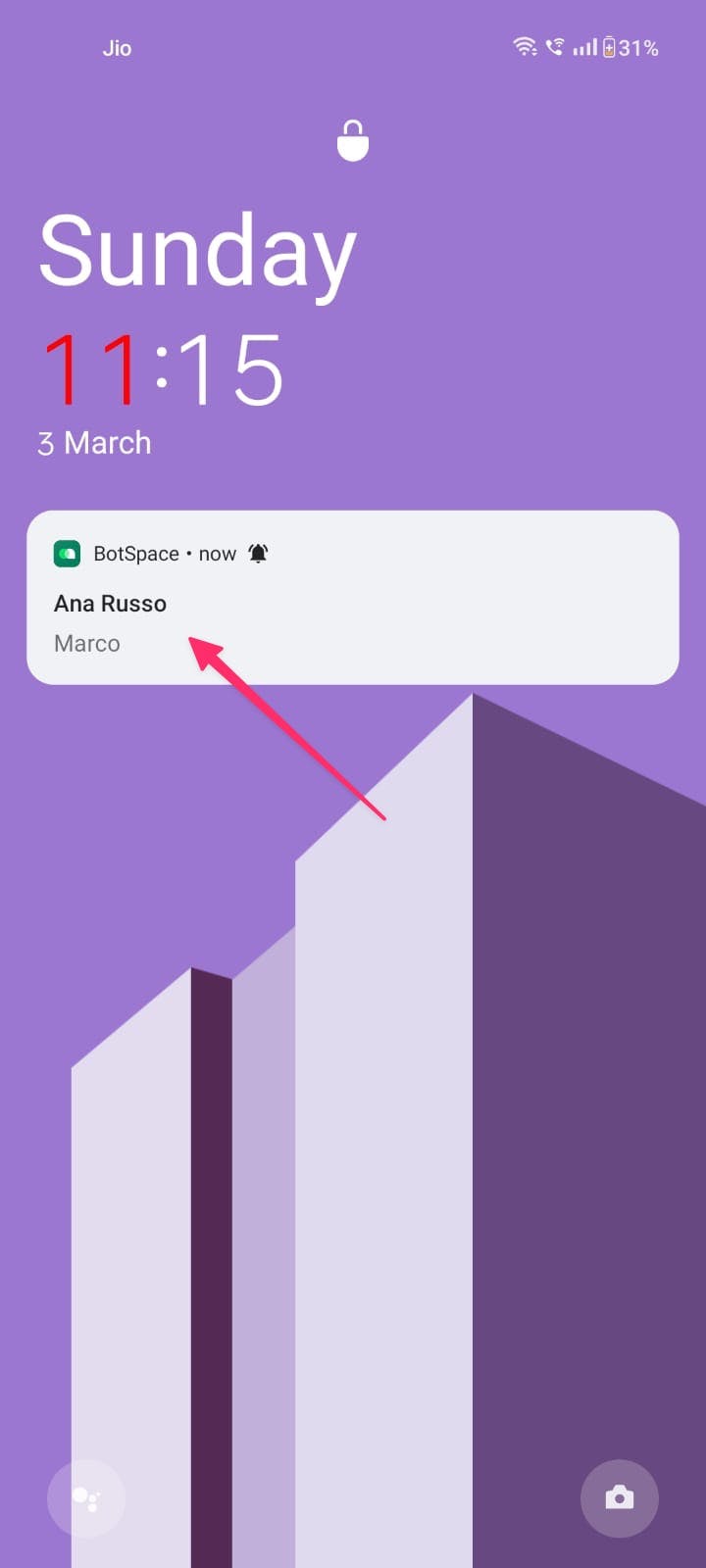
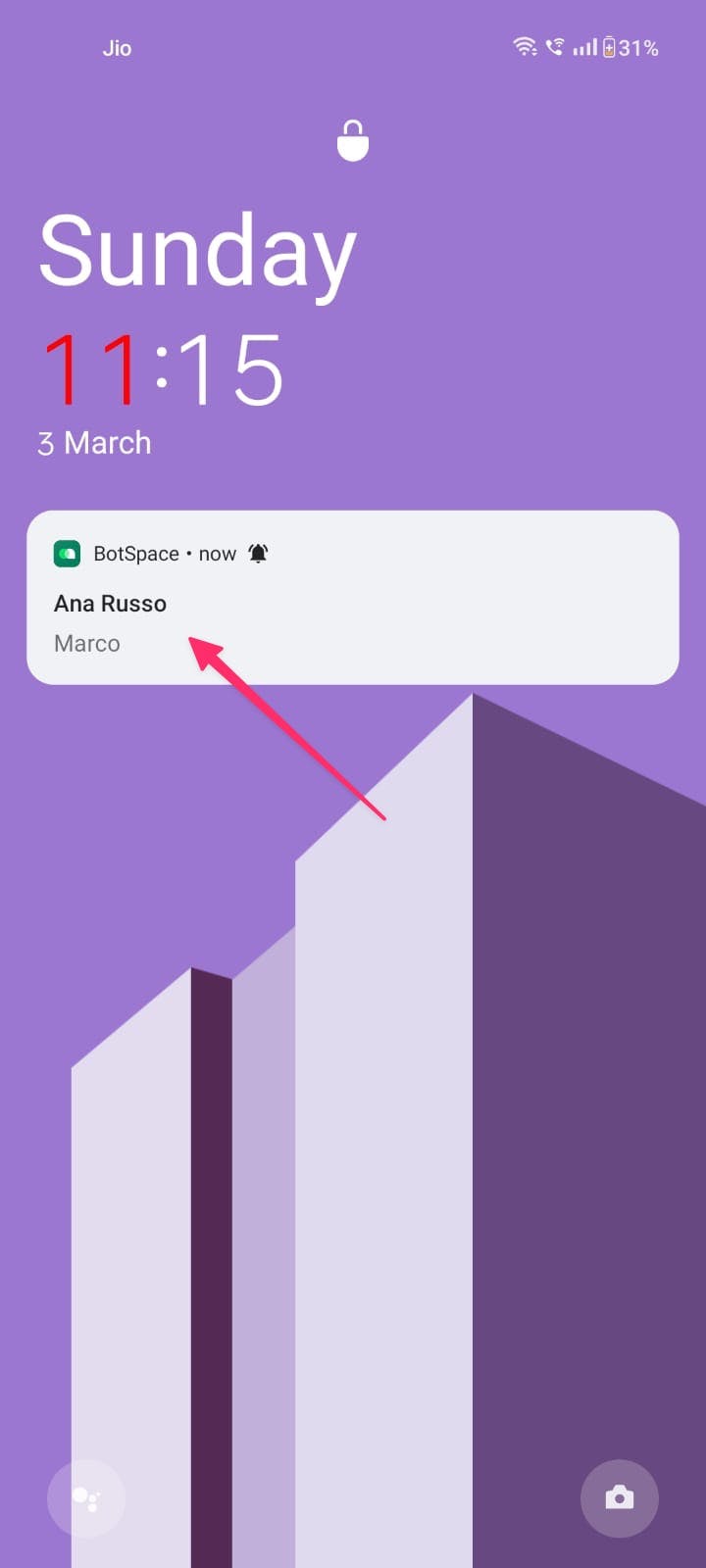
Uninstall a PWA


Want to print your doc?
This is not the way.
This is not the way.
Try clicking the ⋯ next to your doc name or using a keyboard shortcut (
CtrlP
) instead.