 Workflow Templates
Workflow Templates
Say hello to effortless automation

Anmol Gupta
Workflow templates gives you the ability to deploy complex automation with a single click.
We have observed various use cases that our customers have created across our platform - with Workflow Templates we are introducing a simple way to deploy these use cases. Each of these workflow template can be easily deployed with a single click making it hassle free to set up automations that scale!
You can access the Workflow Templates by going to Workflows → Create From Templates

Once you go there you will be shown a list of available templates which you can select to create !
Once you go there you will be shown a list of available templates which you can select to create !



Once you select a workflow template and click on Create your workflow will be created - You can turn it on and further customize it to your needs


We are introducing Workflow Templates for the following use cases
When a contact sends you the first message


When a contact send you message during after hours


Answer frequently asked question using AI


If a contact comes from CTWA (WhatsApp Ads)


When a Order is placed on Shopify


When a Order is cancelled on Shopify


When a Order is abandoned on Shopify


(In case of template is not being approved you can apply for a new one and replace)
When a contact comments on your reel or post


When a contact replies to your stories


When contact sends a direct message


If contact follows your account - (Grow followers with freebies)


If contact sends a DM with specific keyword


Want to print your doc?
This is not the way.
This is not the way.
Try clicking the ⋯ next to your doc name or using a keyboard shortcut (
CtrlP
) instead.