 How to create a new contact
How to create a new contact
Learn how to create a contact in BotSpace
Step 1: From your BotSpace Dashboard’s Homepage, click on ‘Contacts’.
Step 2: Then, click on ‘Create Contact’.
Step 3: Enter the Contact Name, Phone Number and the Label/s you want to add to the contacts.
Step 4: Finally, click on ‘Add Contact”.
And, Ta-da! You have sucessfully added a contact.
Want to print your doc?
This is not the way.
This is not the way.
Try clicking the ⋯ next to your doc name or using a keyboard shortcut (
CtrlP
) instead.


